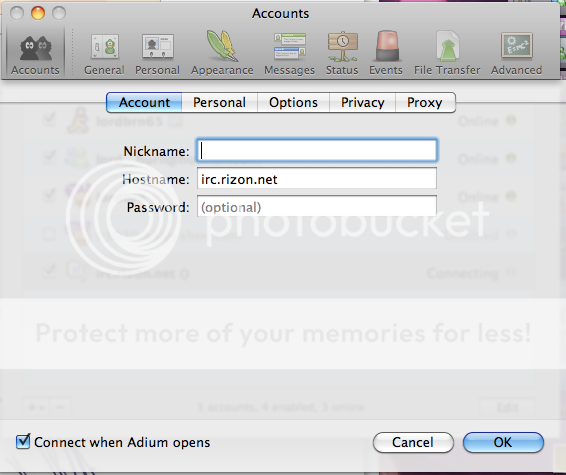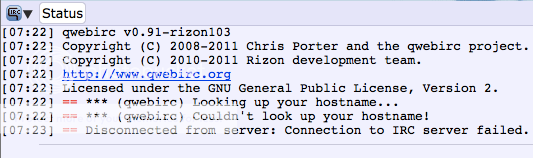Browser Version:
#Hypno-Love IRC Chat
When you first click on the link, you'll notice it looks like this:

On this entrance screen, you'll notice it lists:
Nickname is for the name you're going to use on the IRC Channel. I would suggest that you either use a name similar to the one you use on Gaia or post in this thread the name you plan to use so others do not get confused.
Channels has already been filled out ahead of time for you. When you connect to the IRC Server, it will automatically log you into Hypno-Love's room.
We'll come back to Password and Auth in just a bit. First, we're going to discuss how to register your Nickname.
To register your nickname, use the following syntax:
/msg NickServ REGISTER password email
Example: /msg NickServ REGISTER mypassword you@validemail.com
Note: The email address must be a valid email address you can use, and password must be a valid password (i.e., it cannot be your nickname or less than 5 characters long).
After issuing that command, an email will be dispatched with a confirmation code to your email address from service@rizon.net. Copy and paste the codes within 24 hours from your email address you just registered to complete the registration process; otherwise the nick will be available for others to register:
/msg nickserv confirm confirmationCode
Now that you've registered your name, on future visits, you will be filling out
Go down to Auth and click on the drop down menu. Click on "Identify to Nickserv" then go back to