After you are done clicking OK on Leon's conversation, he will give you a quest. This is the beginning of a quest thread.
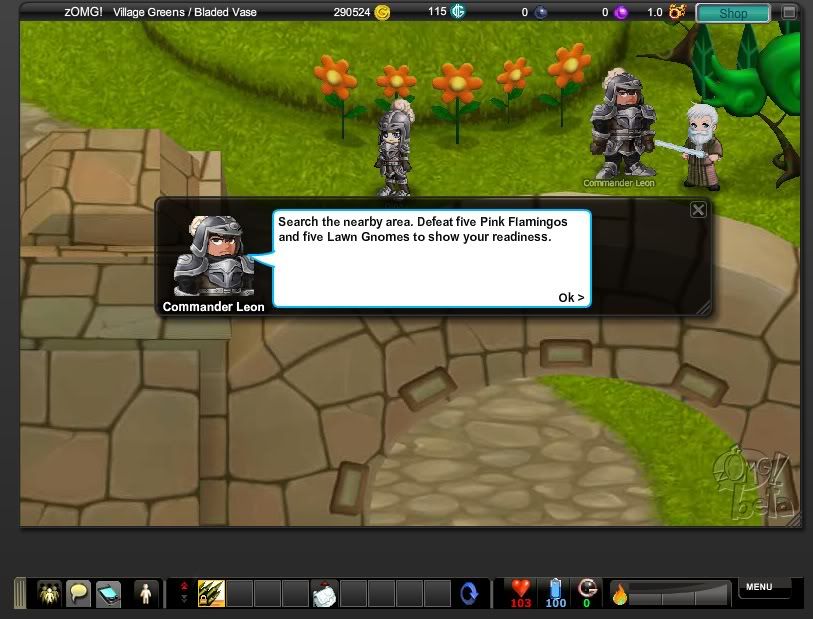
Fantastic! Now your open quests book is gold! That means you have to complete the quest. Do what the NPC told you to do, and go back to him. Maybe he will give you a reward.
If you're new to zOMG!, this whole thing may seem to be a bit overwhelming. So many buttons to click, things turning gold, little blue and gray dots hanging out with the number 0 all on them. Here's an explanation to all of it:
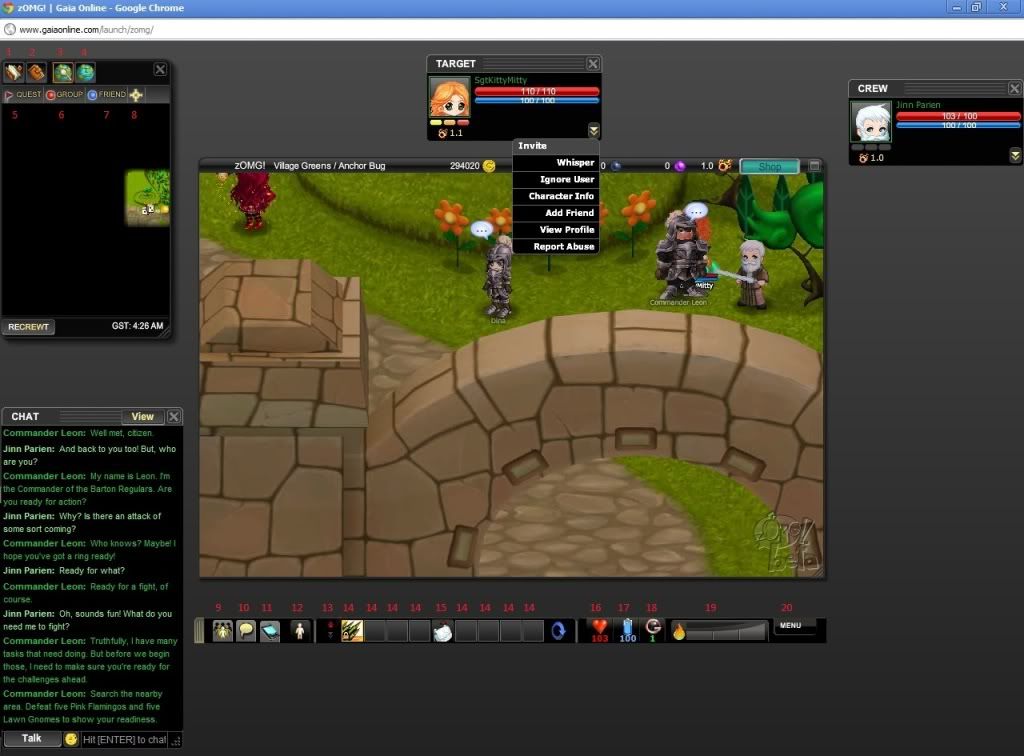
The box on the left is called a PDA. For those of you who do not know what that is, I'll explain. Back in the days before iphones, there was this little device people dragged around with them called a personal digital assistant. They called this device a PDA for short. It doesn't matter what it's called, really, but it does matter that this thing is very helpful when keeping track of where you are on the map and what quests you may have.
1: The open book image on the left is where your open quests will be. Some NPC's will give you quests early in the game which you will not be able to complete until much later. This little book keeps track of those quests.
2: The closed book next to it is the completed quests book. This book turns gold when you've completed a quest. Sometimes, this book will turn gold when you complete a quest which you didn't even know you had. For instance, when you kill a certain amount of the animated, you will earn a badge. This book will let you know when that occurs.
3: The picture of the world with a magnifying glass on it is how you toggle back to the area map after you click the world map. Currently pictured is the area map. You'll notice that Jinn's map is all in black. That's because Jinn has just now started zOMG! and has yet to explore the entire area. As he explores, the map will open up and stay open.
4: The picture of the world is called the world map. When you click on this, you will see the entire completed world of zOMG! There will be red flags and white dice all over it.
The white dice signify your ability to gather a free item or gold from the NPC. Just talk to Dina, and she'll give you a free item.
5: The red flags on the map mean that you have a quest available in the area of the map where the flag is located.
6: The red ball will be the location on the map where the other members of your crew are. You can have a crew of up to 6 people, including yourself.
7: The blue ball shows you where a friend you have made on Gaia is located.
8: That last little yellow thing is the button to toggle centering the map. When your little yellow ball which signifies your position on the map seems to go way off, click this thing and the yellow ball will end up in the proper place.
Below the PDA is the chat box. You'll notice that everything Leon or any other NPC says to you is in green. Sometimes, they'll say it out loud so everybody will see it who is in the same area. Like when you click on Dina to get the daily chance, her last statement will end up in white.
You'll notice that there's a little box that says TALK when you first start the game. If you click on the word TALK, the chat box will give you other options.
Stay on TALK if you want to keep the conversation inside the area you are in.
Click on SHOUT to talk to the entire area of the map, in this case, Village Greens. When you click SHOUT, all of Village Greens will see what you have to say.
Click on CREW to talk to only those people who are in your crew.
Click on CLAN to talk to anybody else who is on zOMG! and is in your clan.
Click on WHISPER to whisper to only one other person who is on zOMG! at the time. When you click on WHISPER, there will be a box for you to put the username in. Make sure you type the username exactly as it appears on the rest of Gaia, or it will give you an error message.
You can also click on an individual in your crew or next to you in the same area and click on the drop-down arrow on the bottom-right of their box, and whisper them this way. If somebody whispers to you, the words will show up in bright purple in your chat box. To instantly reply to a whisper, press the backspace button on your keyboard. This will enable you to whisper to the last person who whispered to you. To talk, shout, or speak to your crew, make sure that option is chosen, and simply hit the enter button on your keyboard to do so.
On the top of your screen, you will see the name of the area you are in. Jinn is in Village Greens.
Next to that, you will see the name of the server you are in. This will be important to know in the future. Jinn is on the Anchor Bug server.
The gray ball with the zero next to it is called a shadow orb. Shadow orbs can only be obtained in Deadman's Shadow, which is the area of zOMG! this guild intends to train you for. These are the orbs you will need to attain a level beyond 10.0.
The purple ball with the zero next to it is called an orb. You can earn normal orbs throughout each area of zOMG! by defeating the animated, completing quests, or simply by finding them lying around.
The ring on fire next to this is your Current Level, or CL. Jinn is still a level 1.0, so it will be quite a while for him to be able to catch me in zOMG!
9: This button with the picture of 3 people on it opens your crew panel. The panel will have everybody on your crew open in it where you can see their CL, and open their drop-down box. You may want to move your crew panel to wherever is the most comfortable for you. You may also click this to close your crew panel.
10: This comic-style word bubble opens or closes your chat box so you can see what everybody has said in the last little bit. If you close this box, the chat will appear above this control panel bar approximately in the same area where the word bubble is.
11: This picture is of a PDA. This will open or close your PDA, thus, closing or opening your map.
12: The picture of the bathroom-man is how you kneel or stand. Click it to kneel. Click it again to stand. Kneeling helps you regain health at a faster rate, but also makes you more vulnerable to attacks from the animated. You will receive significantly more damage per hit if you are hit while kneeling. However, if there are no animated around, feel free to rest.
13: This red arrow opens up your power-up and buddy slots. Like the ringslots below it, there will be 8 empty spaces until you acquire buddies and/or power-ups.
14: These are your ring slots. Jinn Parien only has one ring equipped. He is a weak Jedi. He is no match for me. Anyway, each number on your keyboard coincides with the rings in your ringslots by the default settings. Therefore, if Jinn wanted to use the Guns, Guns, Guns ring on an animated, he could do so by pressing the 1 button on his keyboard.
15: This white bag opens up a screen over your PDA which will show you your other rings. When you have the arrow from 13 clicked, it will also open up another screen over your PDA which will show you what power-ups or buddies you can equip.
16: This is you health meter. As you receive damage from the animated, this meter will go down. If it goes all the way down to 0, you will become dazed.
17: This is your stamina meter. As you make your attacks, this meter will begin to drop. When it reaches 0, your rings will turn dark and you will be unable to use them. Kneeling helps your stamina to increase as well as your health.
18: This is your Ghi meter. Ghi is Gaia's version of lifeforce energy, or to put it in Sith terms, one's connection to the living Force. Your Ghi determines your character's ability to dodge faster, regain health faster, regain stamina faster, gain higher levels of health, luck in item drops, and etc. You can gain higher Ghi by going to Barton Town, hanging out in a heavily-populated area of zOMG!, or staying in a crew for a period of time.
19: This is your rage meter. It starts out gray and as you successfully use your rings, begins to move up. You'll notice there are three blocks within the meter. When all of the blocks are filled and there is no gray left in the meter, you have what's called full rage or r4. You can use full rage on your rings by holding the corresponding button down until the red bar becomes fully light-red in color. When you let go, the ring will give a full rage effect of it's particular ability. When that happens, you'll also notice that the animation of your ring's ability changes as well. Using any amount of rage within the first block is called r1. After the first line, and into the second block is called r2. After the second line and into the third block is called r3. So, when somebody in your crew says r4, they mean for you to hold down the ring's corresponding button until the entire bar is full of light-red, and then let go on what you have targeted.
20: This is zOMG!'s control panel menu. You can use this menu to get game help, lower your level, (yeah there will be times when you'll want to do that), go to the zOMG! store Back Alley Bargains, (which is also available by clicking the SHOP button on the top-right of your screen), report abuse, open your music player, or change your game options. You will be able to see which keys on your keyboard cause you to do certain things.


