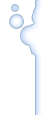|
|
|
|
|
|
|
|
|
 Posted: Fri Sep 25, 2015 11:35 pm Posted: Fri Sep 25, 2015 11:35 pm
|
|
|
|
|
|
|
|
|
|
|
 Posted: Mon Feb 29, 2016 11:38 am Posted: Mon Feb 29, 2016 11:38 am
|
|
|
|
|
|
|
|
|
|
|
|
|
 Posted: Tue Mar 01, 2016 2:55 pm Posted: Tue Mar 01, 2016 2:55 pm
|
|
|
|
|
|
|
|
|
|
|
 Posted: Sat Mar 05, 2016 7:21 am Posted: Sat Mar 05, 2016 7:21 am
|
|
|
|
|
|
|
|
|
|
|
|
|
 Posted: Sat Mar 05, 2016 7:45 am Posted: Sat Mar 05, 2016 7:45 am
 |
 |
 |
 |
Sorry, I missed your post > u < ;;
I actually have an official feedback thread for you to post further suggestions/requests/etc.
(Or I am always open to PMs)
Anyways, if you want to change that, find this line in your code:
#content .section:hover{overflow-y: auto;}
And remove the ":hover" on the end of #content .section
Queentintin hello, I'm quite new in the guild^^and wanted to know about the random image generator, does it work well? and how exactly to use it?
The Random Image Generator generates a random image every time you visit the page. This feature does require you to have an account.
(You can sign up over here - it's a very simple process and will let you use other account-only features once they are released later)
Once you do that, find the "My Tools" tab at the top of the page and click the Random Image Generator link.
On this page, you can create your own random image generators. Just paste in the image URLs you want into the "URLs" field, like so:
Once you're finished, make sure you add a Title, then hit "Submit" and that RIG will be saved to your account!
All of the RIGs you create can be found on the left side of your Random Image Generator page, and you can edit/delete them from there.
In order to use your RIG, go to its page and you will find a URL field in the top right corner (next to Edit/Delete)
If you're going to be posting the RIG in forums/signatures/PMs/etc, paste the that URL with [img] tags around it
[img]http://gaiatools.com/rig/randomize/12345[/img] You can also use it in other places as well though - For example, I applied it to my profile background a while back and had a wallpaper which would change every time I visited the page.
|
 |
 |
 |
 |
|
 |
 |
|
|
|
|
|
|
|
|
|
|
|
|
|
 Posted: Sat Mar 05, 2016 7:50 am Posted: Sat Mar 05, 2016 7:50 am
 |
 |
 |
 |
Lady Saxophone Sorry, I missed your post > u < ;;
I actually have an official feedback thread for you to post further suggestions/requests/etc.
(Or I am always open to PMs)
Anyways, if you want to change that, find this line in your code:
#content .section:hover{overflow-y: auto;}
And remove the ":hover" on the end of #content .sectionQueentintin hello, I'm quite new in the guild^^and wanted to know about the random image generator, does it work well? and how exactly to use it?
The Random Image Generator generates a random image every time you visit the page. This feature does require you to have an account.
(You can sign up over here - it's a very simple process and will let you use other account-only features once they are released later)
Once you do that, find the "My Tools" tab at the top of the page and click the Random Image Generator link.
On this page, you can create your own random image generators. Just paste in the image URLs you want into the "URLs" field, like so:
Once you're finished, make sure you add a Title, then hit "Submit" and that RIG will be saved to your account!
All of the RIGs you create can be found on the left side of your Random Image Generator page, and you can edit/delete them from there.
In order to use your RIG, go to its page and you will find a URL field in the top right corner (next to Edit/Delete)
If you're going to be posting the RIG in forums/signatures/PMs/etc, paste the that URL with [img] tags around it[img]http://gaiatools.com/rig/randomize/12345[/img] You can also use it in other places as well though - For example, I applied it to my profile background a while back and had a wallpaper which would change every time I visited the page.
Ty^^very helpful, had a friend say my profile looked cluttered, and your profile theme, that sounds vry interesting how you got it to change just randomly? nice=) I'll remember to use the image tags ty^^ |
 |
 |
 |
 |
|
 |
 |
|
|
|
|
|
|
|
|
|
|
|
|
|
|
|
 Posted: Fri Mar 11, 2016 12:08 pm Posted: Fri Mar 11, 2016 12:08 pm
|
|
|
|
|
|
|
|
|
|
|
 Posted: Fri Mar 11, 2016 12:14 pm Posted: Fri Mar 11, 2016 12:14 pm
|
|
|
|
|
|
|
|
|
|
|
|
|
 Posted: Fri Mar 18, 2016 10:11 am Posted: Fri Mar 18, 2016 10:11 am
|
|
|
|
|
|
|
|
|
|
|
 Posted: Wed Mar 30, 2016 11:56 am Posted: Wed Mar 30, 2016 11:56 am
|
|
|
|
|
|
|
|
|
|
|
|
|
|
|
|
|
|
|
|
|
|
 Posted: Wed Dec 14, 2016 3:57 pm Posted: Wed Dec 14, 2016 3:57 pm
|
|
|
|
|
|
|
|
|
|
|
|
|
 Posted: Thu Dec 15, 2016 12:43 pm Posted: Thu Dec 15, 2016 12:43 pm
|
|
|
|
|
|
|
|
|
|
|
 Posted: Mon Dec 19, 2016 12:35 am Posted: Mon Dec 19, 2016 12:35 am
|
|
|
|
|
|
|
|
|
|
|
|
|
 Posted: Thu Dec 22, 2016 2:31 pm Posted: Thu Dec 22, 2016 2:31 pm
|
|
|
|
|
|
 |
|
|
|
|
|
|