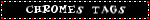woroni
(?)Community Member
- Posted: Sat, 15 Oct 2005 09:58:11 +0000


Please note the song must have at least 5 votes to appear on the chart.
For a full list of songs and their ratings, please click HERE
UPDATE (7 May 06): You can now 'flip' your avatars around on your iMP3. Try it out! ^^
UPDATE (27 April 06): Welcome gdoggy1678, iMP3's new helper. Listen to him! mrgreen
UPDATE (21 April 06): The script for the iMP3 has been revised. Your iMP3 pic will be saved on my server. You need only to link to your iMP3 and it will change as your settings change! In other words there is no longer any need to save the pic and upload it to an image host each time you change your settings!
I will remind everyone that any direct linking to the iMP3 script is strictly prohibited and will result in a banning of your account!! There is now really no need or excuse for doing so as your iMP3 will change AUTOMATICALLY each time you change your settings.
UPDATE (11 April 06): 5 new awesome looking LIMITEDS have been released along with another Regular style theme. Enjoy!
Other changes include:
- The Gaia Top 20 will now only show songs that have at least 5 votes. This is to ensure that the ratings more accurately reflect actual tastes.
I have also added a link to each sample player shown so that people can click on it to see who else owns the same theme. This is especially useful for LIMITEDs because it also tells you how many players of that LIMITED theme is still left for sale.

What is the iMP3? The iMP3 is an interactive MP3 player designed for Gaians to express their musical tastes and opinions. It is a fun device where the owner can show what song they are currently listening to or obsessing over in their signature (or anywhere else on Gaia), and where everyone else (including the owner) can vote on that song to express their opinion. The votes are instantly tallied and shown below in a chart.
The iMP3 was "inspired" by Deadstar MP3 Player shop run by Picoli & Co. They have really good designs although I think the iMP3 is a lot more fun, being self-customizable and interactive.

The iMP3 has many features. However, because my first some people complained that my first product, the iQuest, was too complicated, I have made the iMP3 a LOT simpler. The iMP3 features include:
The ability to change the song shown in your iMP3 anytime you want. Instantly.
The ability for ANYONE on Gaia to see your iMP3 player and click on the image and vote for the song you currently have playing! Now we can see what Gaians like to listen to (and what they don't)!
NEW FEATURE - You can get a FULL list of ALL songs that have been voted on the iMP3, and sort the list by artist, song or number of votes, as well as by rating. Click on the FULL song list link below the Top 20 chart.
Naturally, you can also customize the look of your iMP3 player in the same way. Change the fonts, or their color, or if you own different screen colors or bases, mix and match those to suit your mood. It's your music. It's your iMP3. So make it your own!

Sounds good. So how much does this thing cost? Well that all depends on you and what you are willing to spend! mrgreen
iMP3 Account: 300g
This includes the "Regular" model or "style" iMP3, with the "Standard" theme, and a "Blue" screen. Before you buy anything else you must buy this first. It sets up your iMP3 account, allowing you to create iMP3 images to use and also allows other people to vote for the song you have on.
iMP3 Regular Style: FREE It is included with your iMP3 account
iMP3 Mini Style: 200g You MUST buy a Mini style before you can use Mini themes!
iMP3 Screens: 200g each
iMP3 Regular Themes: 300g each Remember you must first BUY an iMP3 account, 300g, before you can buy a theme (unless of course you already have an iMP3 account, then you just need to pay for the new theme)
iMP3 Mini Themes: 200g each

These are special Limited Edition iMP3 themes. Be quick to snap them up before they all disappear! The total number of each player to be sold is listed next to the price. Click on the player to see how many are left to buy.
Unless otherwise stated, all Limiteds are fully customizable with screens, avatars and fonts.
Gaia Legends Limiteds
These special themes were created to celebrate the return of Gambino and to honour other Gaian celebrities. If you're a fan get them quickly before they are gone!
The Gaia Legends group of themes use a Regular iMP3 style and is fully customizable but it is strongly recommended to HIDE your avatar when using one.

Gambino 600g Limited to 20

Von Helsons 600g Limited to 20

Rock Puppy 600g Limited to 20
Space
For anyone who has looked up into the night sky with amazement and wonder...
The Space group of themes use a Regular iMP3 style.

Red Planet 600g Limited to 20

Sun 600g Limited to 20
Halloween Limiteds
Please note that Halloween Batty and PumpkinHead Limiteds use a special Halloween style(model), so you CANNOT use your own screens, you can only change the font style and color (and of course the songs and artist).

Halloween Batty 600g Limited to 20

Halloween PumpkinHead 600g Limited to 20