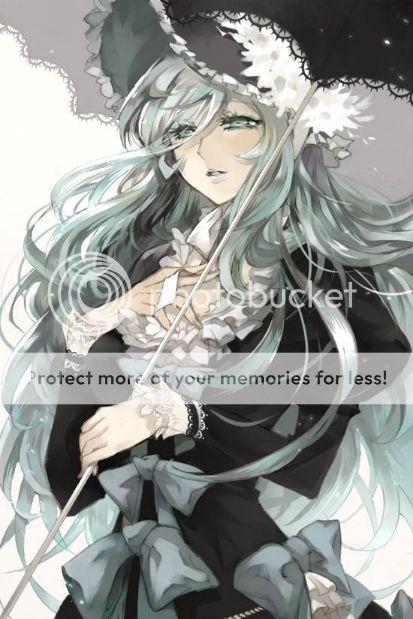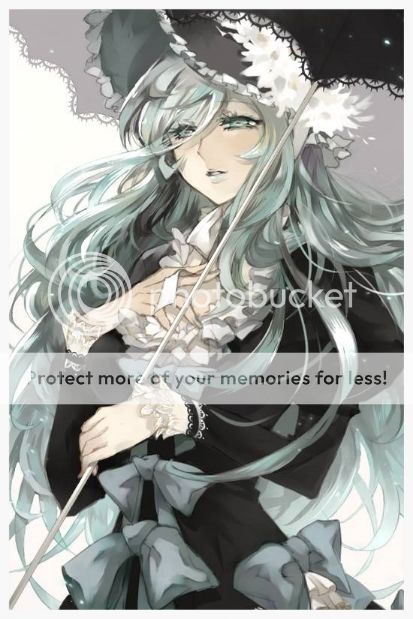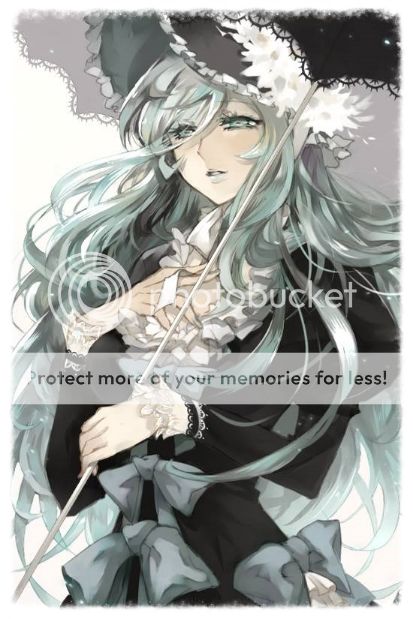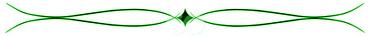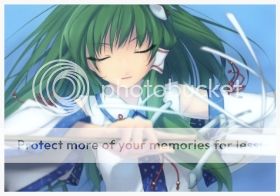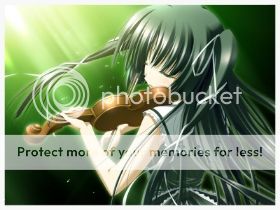Great Lakes haze
Shameless Visionary
19,000 Points
-
 150
150
-
 150
150
-
 35
35