KayleyV2
Queen Galux
Lonely Phantom
7,300 Points
-
 100
100
-
 100
100
-
 100
100
Mizz Faith
Revered Conversationalist
8,200 Points
-
 200
200
-
 100
100
-
 200
200
Mizz Faith
Revered Conversationalist
8,200 Points
-
 200
200
-
 100
100
-
 200
200
Queen Galux
Lonely Phantom
7,300 Points
-
 100
100
-
 100
100
-
 100
100


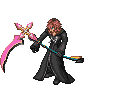

 ~~~~~~~~~~
~~~~~~~~~~