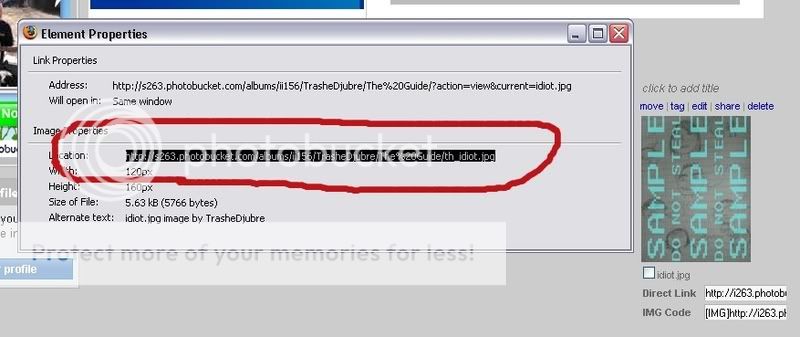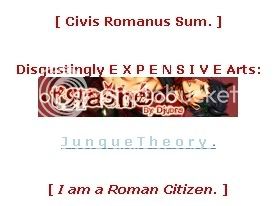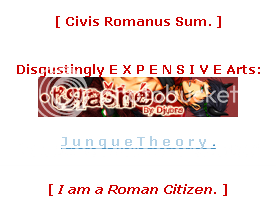Djubre
(?)Community Member
Offline
- Posted: Wed, 24 Sep 2008 06:04:49 +0000
A HIGHLY SARCASTIC GUIDE TO STARTING AN ART SHOP.
"An advocational exercise to heap disrespect on those who desperately deserve it."
"An advocational exercise to heap disrespect on those who desperately deserve it."
INTRODUCTION.
- Welcome to Djubre's Highly Sarcastic Guide to Starting an Art Shop (known more affectionately by regular visitors as Le Sarc)! It looks like a lot to read but I guarantee that by the time you reach the bottom, you'll wish there was more. Now. Before you read any part of this Godly Guide, I'm going to forewarn you that it'll be very up-front, very brutal and very sarcastic. By no means will all my quips detract from the actual quality of the advice but it may offend some readers. If it offends you, you're most probably the idiot doing all the things I outline in this Guide you shouldn't be doing. See? Sarcasm already. Now we can begin.
NOTE:.
- Upon reading it the first time, one of two things will happen. You will either be a) highly offended by what I say or b) you will call me your new God.
One thing is for certain though. The intelligent ones, even if they get butthurt at the beginning, by the end of the guide, they usually send me feedback along the lines of "Jesus, was I blind!" Before, of course, they end up thanking me profusely for creating this, and walk off knowing that they've ******** learned something instead of blindly listening to friends who feed them false flattery because, I don't know, it makes their friends feel all buttery inside or something.

As for offensive content... the lovely Moderator Tiranaki has herself PERSONALLY looked over the thread and given it a GREAT BIG THUMBS-UP.
tiranaki
Funny guide! Honestly, I had a blast reading through it and I'm disappointed that Gaia requires us to censors so much. While I understand people's rights to not feel offended, people should also be allowed to express themselves so long as no one else is being hurt. In any case, if you wish to add it in case other people complain, you can add a note to your thread saying it has been reviewed and approved by a moderator.
GLOSSARY.
- New additions to The Guide will be written in red.
AST = Art Shop Thread.
N00b = Pple hu tlk lyke dis; and/or are just generally stupid. Usually found in the chatterbox with a Gaia car in their signature.
DISCLAIMER = If your art shop was created referencing this Guide and you still don't have customers, I'm afraid to say but the aesthetics of your shop layout may not be the reason people aren't buying...^^;;
ADVICE/CRITIQUES = I won't be giving out critiques for the meantime, don't bother asking until this notice comes down, heh.
Also, if you ask for advice/criticism, you have no right to complain if you send me somewhere and I type up a few hundred words of criticism for you = w=;;. I'm OCD, okay? -FINGERJAB- Firstly, read the ******** Guide, fix your shop up accordingly and THEN ask for advice.






 Another note: Gaiaonline says to put 'SAMPLE' all over your artwork that you're sending to a customer before they complete the trade. THAT is a good idea. Putting SAMPLEOMFGBBQ all over samples in your shop is a bad idea. Not only is this a retarded idea, but it makes people NOT want to buy your art.
Another note: Gaiaonline says to put 'SAMPLE' all over your artwork that you're sending to a customer before they complete the trade. THAT is a good idea. Putting SAMPLEOMFGBBQ all over samples in your shop is a bad idea. Not only is this a retarded idea, but it makes people NOT want to buy your art.