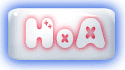frozenapathies
Closed
| No really, not opening again. |
|
100.0% | [ 30 ] |
| Total Votes: | [ 30 ] | ||
-Candii_Sweet-
Omnipresent Sex Symbol
9,775 Points
-
 200
200
-
 200
200
-
 400
400
-Candii_Sweet-
Omnipresent Sex Symbol
9,775 Points
-
 200
200
-
 200
200
-
 400
400
VitaminDean
Lazy Kitty
15,790 Points
-
 100
100
-
 150
150
-
 100
100
Manasstalker
Eloquent Fairy
14,875 Points
-
 100
100
-
 200
200
-
 200
200
-Candii_Sweet-
Omnipresent Sex Symbol
9,775 Points
-
 200
200
-
 200
200
-
 400
400
VitaminDean
Lazy Kitty
15,790 Points
-
 100
100
-
 150
150
-
 100
100


 -----------------------------------------------------------------------------------
-----------------------------------------------------------------------------------