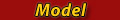[ Tutorial & Resources ]
:: Adding images
To create a new gallery go to
http://theartofgaia.no-ip.org/new. You can add images by entering the title and link and clicking 'Add a new image'. The title is optional and the link requires the http:// part.
Since full-sized images are used and the thumbnails are generated by the browser, the gallery is currently limited to 25 images.
Once two or more pictures have been added you can use the buttons on the right side of the image description to sort the gallery in any order you like!
Tip: The images don't have to be static. You can use animated GIFs to create video displays!
:: Gallery editing
After you finish setting up your gallery you will be provided with an unique administration link. This is tied to your user and nobody can edit your gallery wihtout knowing this link. So keep it private and safe!
When you access the administration link you will be asked for the password you provided during gallery creation.
:: Gallery customization

The gallery theme consists of a gallery background (1) and a exhibit background (2).
The gallery background (1) will be repeated both horizontally and vertically, so you can use a tile. If you would prefer a full-sized background you can use any picture with a height of 400px and any width. Do try to keep it reduced in size so it can load quickly!
The exhibit background (2 - the light effect) will have a maximum size of 300 x 400px. It is repeated for each image in the gallery and it supports transparency. Use a transparent PNG isntead of a GIF for a better quality.
Tip: You can use an animated GIF as the exhibit background for special effects.
Customizing the gallery is as easy as uploading the pics on a public image hosting site and pasting the two links is the new or edit gallery page! The site will do the rest.
 300
300
 200
200
 300
300