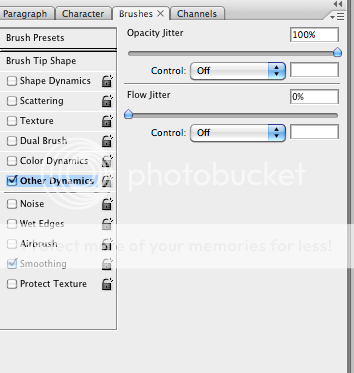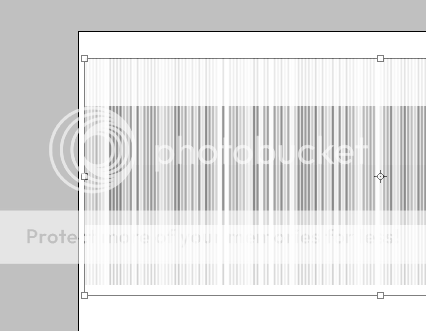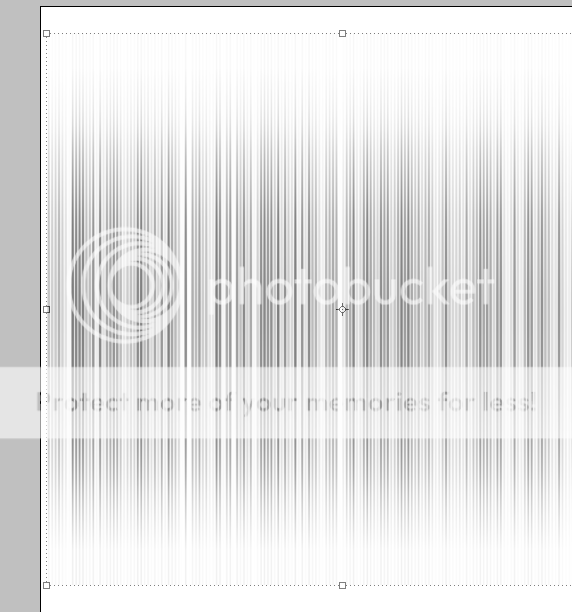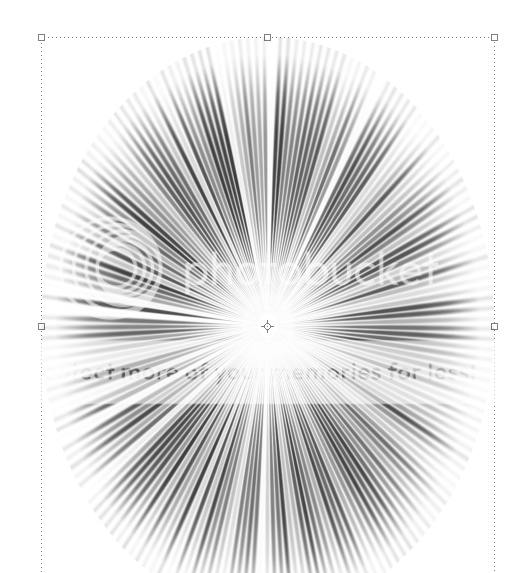Xiam
Kaxen
What medium are you looking for? I only know how to do it with Photoshop.
H-how do you do it with Photoshop? Would it work with Elements? Because I saw a tutorial and was confused because I'm pretty sure it was CS# and mine is like...
It's like how you got the luxury cars, tricked out with all the spiffy s**t, and then you've got the bare minimum model with no GPS, no autopark, no camera rear-view, no fingerprint recognition, not even four-wheel drive, and I'll honestly be lucky to have cup holders, because I should just consider myself lucky I get to have the damn thing.
As I haven't used Elements in a long time, I wouldn't really be able to say.
Well anyhow...
Get the basic circle brush. turn off all the settings except the one for messing with the opacity and make it random.
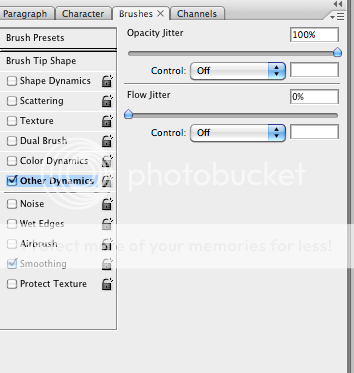
Make a horizontal straight line of dots with the brush on a new layer. Free transform the layer taller.
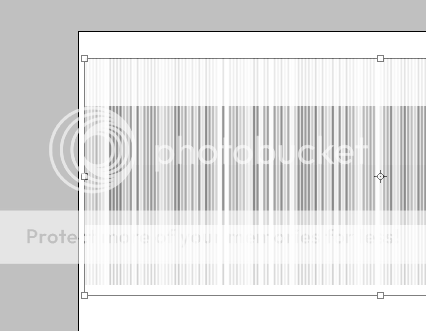
Should have something like this after finalizing the transformation.
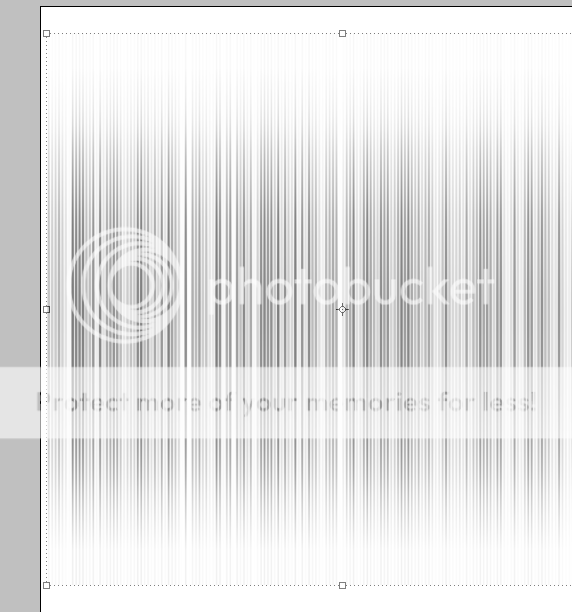
Futz with line with various Distortion Filters (polar coordinates, sheer, wave, etc) or the Perspective Transform to make speedlines of speediness. If wanting less gray, merge the layer on something White and use Image > Adjustments > Threshold.
Example with polar coordinates (kind of rough around the edges, but eh.)
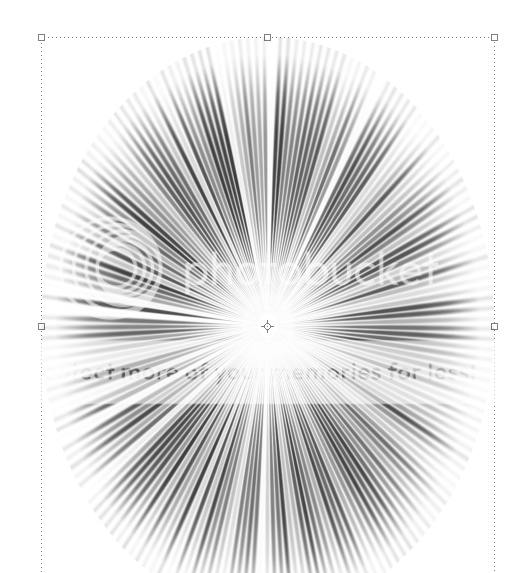
Alternatively, you download speedline brushes for photoshop and then distort those. I can't remember where the hell I downloaded my speedline brushes...
 100
100
 200
200
 100
100