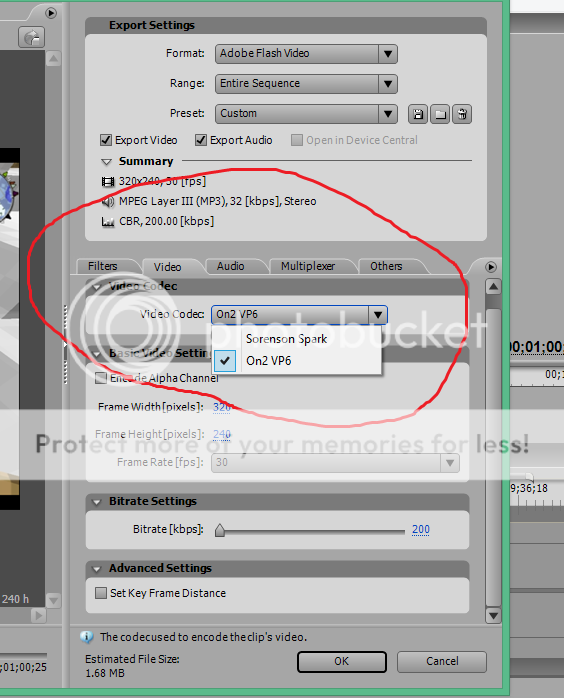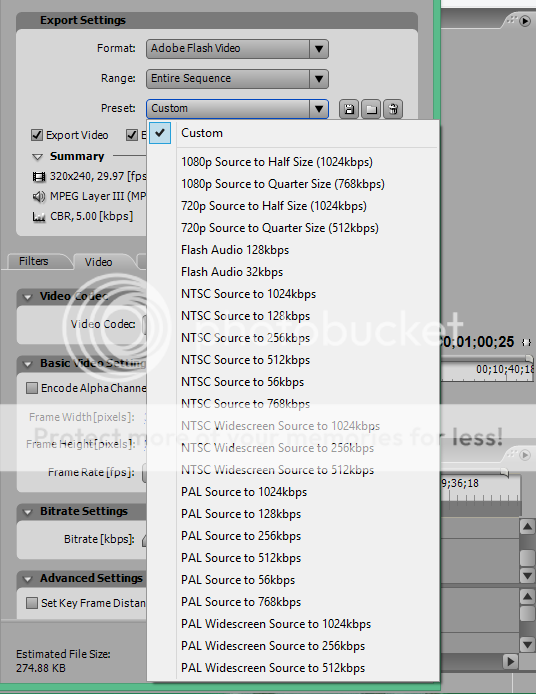felinoel
Dapper Elder
12,000 Points
-
 0
0
-
 150
150
-
 0
0