xxMilkyDemon
(?)Community Member
- Posted: Mon, 13 Oct 2014 20:03:18 +0000
Hey~
So, I am continuously having issues with Sai, and I'm starting to feel like I'm either the only one struggling with this, or that it's just something I'm doing wrong. Which it's probably both, tbh. But, whether that's the case or not, I'd love some help.
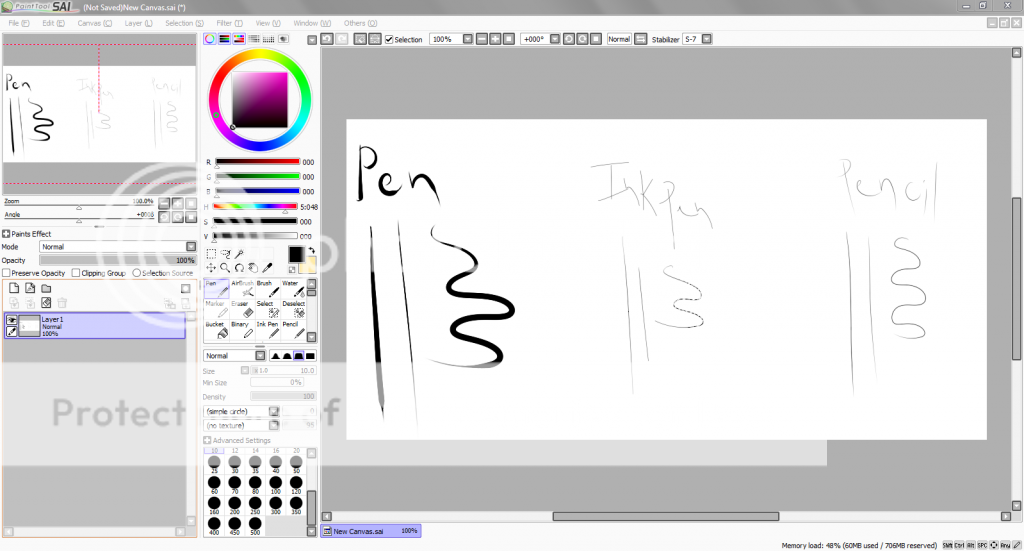
So, in that picture above, I've got the three line types that I assume are best to use in sai for sketching and doing clean line work when drawing characters and ref sheets and junk. Thing is, I can never get a blunt edge - the lines either taper off to a really sharp, sort of opaque line, or the thicker lines kind of ball up at the end, while still containing a sharp point. So, I'm kind of thinking this might be because I have the stabalizer up so high? But I think I kind of need it that high, because my lines are REALLY shaky when I use my tablet. And you can see there are really some issues even with writing on my tablet. Like, my handwriting is bad, but it just looks like straight up garbage in that image.
On a side note: I tend to press really hard when I'm using my tablet, for many reasons, and I can assume it's not good for the tablet, and it's clearly not good for my hand... But that's beside the point. My line thickness is all over the place. Does anyone have any tips on keeping line thickness consistent? I feel as though these two questions go hand in hand, because when I end up drawing, lines that connect in some areas start very thin with sharp edges, and get way thick the longer I draw, and it looks really... Cheap and unprofessional.
Please help! I am so desperate to get my line work to look nice!
So, I am continuously having issues with Sai, and I'm starting to feel like I'm either the only one struggling with this, or that it's just something I'm doing wrong. Which it's probably both, tbh. But, whether that's the case or not, I'd love some help.
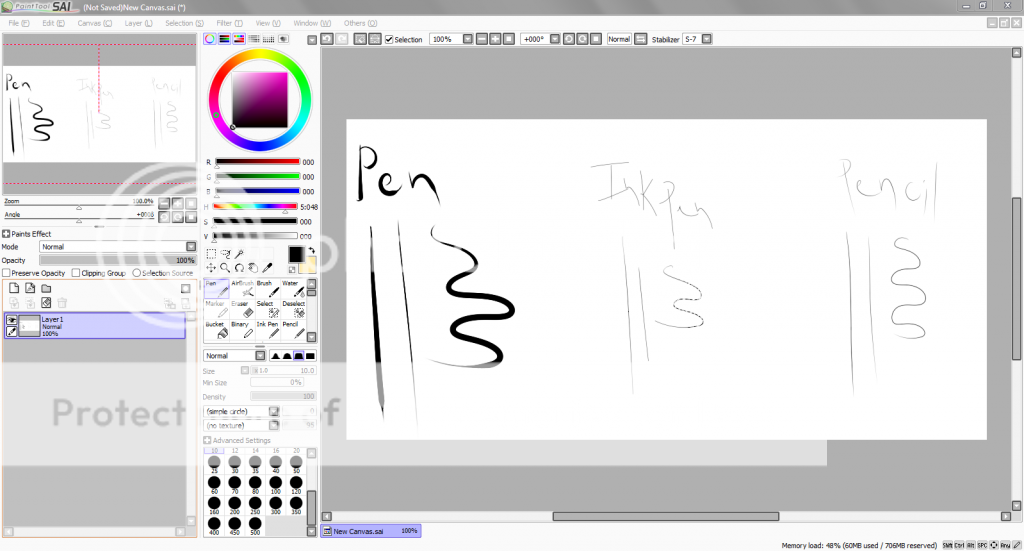
So, in that picture above, I've got the three line types that I assume are best to use in sai for sketching and doing clean line work when drawing characters and ref sheets and junk. Thing is, I can never get a blunt edge - the lines either taper off to a really sharp, sort of opaque line, or the thicker lines kind of ball up at the end, while still containing a sharp point. So, I'm kind of thinking this might be because I have the stabalizer up so high? But I think I kind of need it that high, because my lines are REALLY shaky when I use my tablet. And you can see there are really some issues even with writing on my tablet. Like, my handwriting is bad, but it just looks like straight up garbage in that image.
On a side note: I tend to press really hard when I'm using my tablet, for many reasons, and I can assume it's not good for the tablet, and it's clearly not good for my hand... But that's beside the point. My line thickness is all over the place. Does anyone have any tips on keeping line thickness consistent? I feel as though these two questions go hand in hand, because when I end up drawing, lines that connect in some areas start very thin with sharp edges, and get way thick the longer I draw, and it looks really... Cheap and unprofessional.
Please help! I am so desperate to get my line work to look nice!

